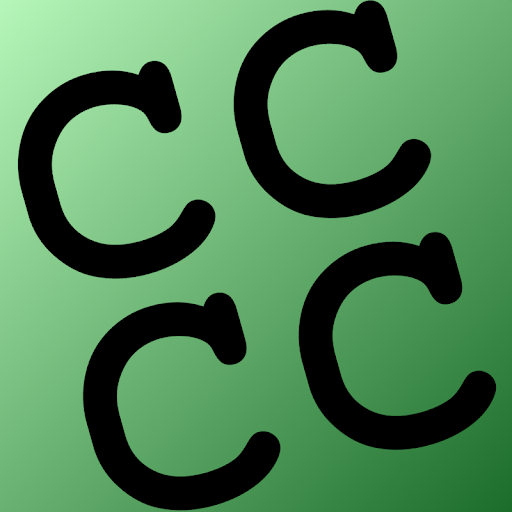 CCCCtrlC is a multi-clipboard utility that is very different in approach. First off, you'll notice that there is no UI. At all. No tray icon (defaultly), no windows, nothing. The only UI that is given is a tooltip, and that's where CCCCtrlC shines.
CCCCtrlC is a multi-clipboard utility that is very different in approach. First off, you'll notice that there is no UI. At all. No tray icon (defaultly), no windows, nothing. The only UI that is given is a tooltip, and that's where CCCCtrlC shines.First off, let me say that CCCCtrlC does not overrule your regular clipboard, rather it enhances it. To use the normal clipboard, press Ctrl+C, like normal. To use one of CCCCtrlC's clipboards, hold down Ctrl+C until you see a tooltip in the bottom right corner. You'll see 5 lines, with one surrounded by parenthesis, like so:
_ _ _ _ (_)
Each line stands for a separate CCCClipboard, the one with parenthesis being the currently selected one. As you hold down Ctrl+C, the selection will move from right to left, eg
_ _ _ (_) __ _ (_) _ _
etc...
When the CCCClipboard you want is selected with the parenthesis, let go of Ctrl+C, and whatever you want copied will be copied into that CCCClipboard. If a CCCClipboard currently has something in it, it will have a "C" rather than a line, like
_ C _ (C) _in which case the 2nd and 4th CCCClipboard have data stored in them, and the 4th CCCClipboard is selected.
To paste, it's the same basic principal. Hold Ctrl+V, wait until the tooltip appears, and wait until your CCCClipboard is selected to release Ctrl+V. The same thing works with Ctrl+X (cut), and also Ctrl+Insert (copy), Shift+Insert (paste), and Shift+Delete (cut). When pasting, all of the tooltip will look slightly different because it will trim all of the trailing empty CCCClipboards; that means that if your current layout is like this:
_ _ _ _ _ (C) _ (C) (C) _ _
it will be like this in the paste tooltip:
(C) _ (C) (C) _ _
The reason for tis is because there are always at least 5 available to the left of the list. To put it simply, "you always have 5 dashes after the last cccclipboard with data". Because of this, there are an inifinite number of CCCClipboards available. That's right, infinite. The author personally assured me that there that the number of CCCClipboards "is not programatically limited", which is a smart way of saying "to infinity and beyond."
There are also special functions with keyboard shortcuts: showing a "help" tooltip, showing/hiding the tray icon, displaying the current CCCClipboard list, and erasing all CCCClipboards. Lastly, you can adjust how quickly CCCCtrlC moves between CCCClipboards. pass a number as a parameter (like create a shortcut), with low being faster and high being slower (and 10 is the default).
One of the main important features about CCCCtrlC is that it really is like multiple clipboards. That means it will copy files, formatted text, and everything a normal clipboard can copy, and paste it without losing quality.
CCCCtrlC is very minimlistic- only 205kb, runs at around 3.5mb RAM, is standalone, and completely portable. If you can get used to thee timing (which really doesn't take that long), CCCCtrlC is a very efficient way to manage multiple clipboards.

 Chat on Gtalk - FreewareWire
Chat on Gtalk - FreewareWire Follow on Twitter
Follow on Twitter Subscribe on YouTube (new!)
Subscribe on YouTube (new!)
When you reply, remind me to visit DC to check this one out.
ReplyDeleteAt this point, just curious, is this a AHK script turned executable?
I been using Ditto Clipboard for years now. A new utility would be a tough sell for me.
Here's my last review of Ditto
Best wishes, great article ...
It is AHK. To be honest I've never actually used any clipboard program, but it's always nice to try new things. :)
ReplyDelete-Jon